
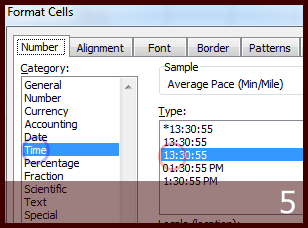
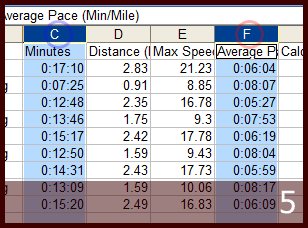
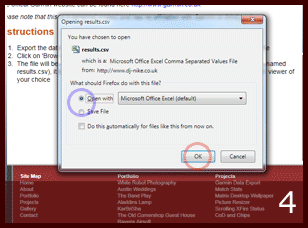
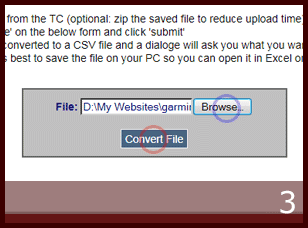
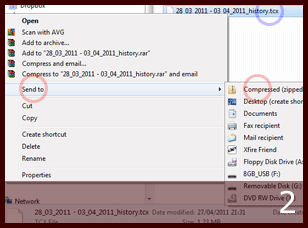
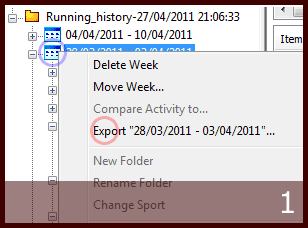
Projects - Garmin Data Export
The Garmin Data Export project was written so that users of the Garmin Training Center (TC) could easly print off their data as there was no facility to do so within the software.
To make use of this system please follow the step by step guide below.
The offical Garmin website can be found here http://www.garmin.co.uk
Please note that this is a personal project and has no affiliation with Garmin or third parties
Instructions
- 1. Export the data from the TC as a TCX file
- a. Right click on the date or folder you wish to export
- b. Left Click on Export and save the TCX file in a destination of your choice
- 2. (Optional) Create a zip of the file you have just exported
- a. Navigate to the folder where you exported the data
- b. Right click on the exported file, hover over Send to and left click on Compressed (zipped folder)
- 3. Upload the file to my site (no files will be stored or given to 3rd parties)
- a. Navigate back to this page
- b. Click on Browse and select the file you have exported (or the Zip file you created)
- c. Click on Convert
- 4. Save/open the provided file in Excel
- 5. Format the Cells
- a. Select both columns, hold down control and click C and F
- b. Format the cells as Time format, either use the Format menu or press Ctrl + 1 and click ok
